Considering that almost everything is done digitally, one of the most efficient ways of storing data is through the use of a USB flash drive or an external hard drive. More often than not, we store data in these devices to serve as a back-up or personal copy.
Compared to the storage availability before, hard disks are made bigger to store a larger amount of files. One of the concerns when it comes to data storage is protection in case of intrusion, hacking, and accessing field without consent.
We’re not just talking about personal files here, but as well as the business involved files that contain confidential data. These circumstances can lead to financial loss, data exposure, and compromised security. Having drives without encryption will put all the data at risk, accompanied by numerous disadvantages.
With all these in mind, we have found ten best USB encryption software that will protect all the data in the disk in case of illegal intrusion, robbery, and lost drive. This will help you keep the peace that all the data inside the drive is highly protected and secured that leaves hackers, snoopers, and thieves up to no good.
1. Kruptos 2 Go
The most common way of transferring and storing data is through the use of USB flash drives. Considering that they are portable and light, it’s easier to transfer files from one computer to another device through a flash drive. Due to its small size, having them misplaced is inevitable. One of the best ways to set up protection for your USB flash drive is through the use of Kruptos 2 Go.
Kruptos 2 Go is one of the leading encryption software for USB drives that are responsible for protecting the drive using a password protection tool. It sets protection and privacy to keep the stored data secured and useless in case it is stolen, lost, or misplaced. The instructions are pretty simple, too, as compared to other software. All you need to do is drag and drop the important files in the encrypted vault of Kruptos 2 Go, and you’re all set right after you protect them with a password.
Video Link: https://www.youtube.com/embed/zA1GcLJmIec
2. Gilisoft USB Encryption
Gilisoft USB Encryption is one of the leading efficient software for data security through encrypting USB drives. They are actually reviewed to have a user-friendly interface that even the people who are not tech-savvy would know what to do. The software automatically runs once the flash drive is detected by the computer. Apparently, Gilisoft USB Encryption comes with a price of $50 for the service.
If you’re still skeptical about how they work, they offer a free trial restricted to 10 uses prior to purchase. The users have the option to choose or indicate the size of the secured partition in which the software will process automatically. More than just being an encrypting software, Gilisoft USB Encryption is also known as a recovery software in case of data loss or compromised security. They have an option to recover the data.
Video Link: https://www.youtube.com/embed/356Fnj-sCqA
Embedded Code: <iframe width=”640″ height=”480″ src=”https://www.youtube.com/embed/356Fnj-sCqA” frameborder=”0″ allow=”accelerometer; autoplay; encrypted-media; gyroscope; picture-in-picture” allowfullscreen></iframe>
3. EncryptStick
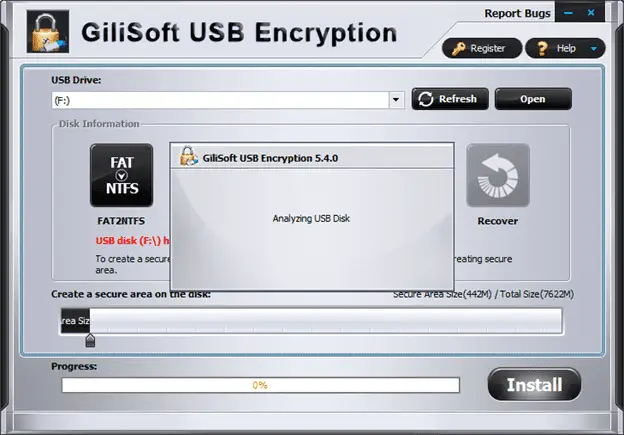
EncryptStick is another leading USB encryption software that creates virtual secured vaults within the drive, which are password protected. To be honest, it is one of the competitive software, considering that it works well with almost all types of Operating Systems such as Linux, Mac OS, and Windows OS. Moreover, they have the ability to support AES encryption of up to 1024-bit defining heavy encryption that is hard to decrypt as compared to the 256-bit encryption ones.
Video Link: https://www.youtube.com/embed/tNKrqsWsc0g
4. VeraCrypt
VeraCrypt is one of the best and most competitive USB encryption software as of today. What makes people trust their service is the open-source encryption tools and the software being free of charge and is available to almost all types of operating systems such as Linux, Mac OS, and Windows. Moreover, they also support encryption ciphers such as Twofish, AES, and Serpent.
As one of the ultimate freeware used to encrypt USB flash and hard drives, it sure provides efficiency in encrypting and decrypting the drives. This is actually perfect if you have a large number of files to encrypt, yet you have a very limited budget to do so. VeraCrypt will surely do the trick with everything free of charge.
Video Link: https://www.youtube.com/embed/WR14C9ntu_s
5. Rohos Disk Encryption
What will make you love Rohos Disk Encryption is the other features it is associated with apart from the USB encryption software. All these additional perks are what make it belong to the top ten. The fundamental function of this software is to build encrypted volumes. As soon as you have your drive plugged in, the computer will automatically flash the volume of the encrypted container. More than just the files, Rohos Disk Encryption can also encrypt programs installed and customized folders on your laptop or computer.
Video Link: https://www.youtube.com/embed/uSeQWpX-aoA
6. Drive Crypt
If the files you’re about to store are highly sensitive data, Drive Crypt is one of our best recommendations. It is considered a one-stop-shop in ensuring the safety of all the data on your drive. Drive Crypt is actually a handy software that works best for both USB flash drives and hard disk drives. The good thing about it is that it has many features that allow you to maximize the safety and security of the encrypted drive. If you have two different vaults, you can also set up different passwords to increase the security of the data.
Video Link: https://www.youtube.com/embed/K5DzRfKPy34
7. Kakasoft
If you want to ensure the security of the files on your drive, Kakasoft is one of my greatest recommendations. It is designed with advanced encryption methods that free you from possible cases of unauthorized access. The good thing about Kakasoft is how it can be used on almost all types of removable storage in the Windows Operating System. It has a feature that provides a password hint just in case you accidentally forgot it. With the use of Kakasoft, you can protect all the sensitive and confidential data as soon as the drive is plugged into your laptop or computer.
Video Link: https://www.youtube.com/embed/glhySMF66uU
8. ENC Data Vault
For all the documents, videos, images, and data that you want to be concealed, ENC Data Vault is the answer to the protection of your data. It actually works well for all file types and even programs and applications too. ENC Data Vault can encrypt your online clouds such as One Drive, Dropbox, and Google Drive, too, which makes it the perfect fit if you’re into saving and backing up online. Whenever you need the encrypted files, you can have access to it whenever you need it.
Video Link: https://www.youtube.com/embed/eR9WrW_iTqs
9. BitLocker

Another USB encrypting software supporting Windows users is BitLocker. It is built-in software that makes the process of encryption more efficient, considering that it’s already on your device. For Windows Pro version onwards, it is already installed in your device. All you need to do is navigate and check the different features it contains. The good thing about this software is how you can encrypt an entire drive in just a click away.
Since it is a built-in USB encrypting software, the Windows Operating System is highly accustomed to the software that it provides you a better deal when it comes to the speed of encryption and other useful purposes of hardware encryption. Since it is a product of Windows, it is customized in which encryption can be authenticated in three different methods, which are PIN or password, Transparent Operation Mode, and USB Key Mode.
Video Link: https://www.youtube.com/embed/5o9zGAOOg4c
10. Cryptainer LE
Cryptainer LE is yet another top-notch USB encryption software. It is flexible when it comes to encryption that it not only works on flash drives and hard disk drives but any removable storage works, too, such as DVD and CD. The interface is similar to VeraCrypt but made more compact and easier to use. Performing transfer and store activities are done within minutes.
One of the best features of Cryptainer LE is the self-extracting feature. The encrypted files will be directly sent to the indicated e-mail, and the receiver will have it right away. The good thing about it, the recipient is not required to install the software to access the files. All they need is the password to decrypt the sent files. Right after decryption and transfer of files, the data will automatically terminate and delete itself.
Video Link: https://www.youtube.com/embed/Ehl4nkB4kpw
Conclusion
Considering that we are living the digital age, it is just right to be wary of everything we transfer to and from our computers. Hacking into your system is inevitable, not unless you’ll set security from your drives as well as your computer. With the help of these ten best USB encryption software, all your data are held protected in case of illegal intrusion and lost drive. Always be wary of the drives and the computers you are using. The ten software will surely protect even the most confidential files.



