Every computer is truly vulnerable to various threats and malware. This is the main reason why, in this era, you cannot survive the secure activity and data privacy without the help of virus protection.
Virus protection software is increasing in demand with the growing cyber-attacks and crimes floating in our digital world. While there are lots of antivirus software solutions available nowadays, only a few are effective and free to download. Though major operating systems have their built-in security software, not all threats and malware are being detected and blocked, especially newly developed viruses.
Effective virus protection software comes with a price. Sometimes, a lot of free antivirus software is very misleading and can, in fact, be very dangerous without any smart understanding as to where it was even downloaded from. Without the knowledge of its privacy policy, if it is really safe to download, in the first place, with its underlying features and functions.
In this article, we will be discussing the 5 best free virus protection software you can download on the internet. Before we go further, let us talk about what virus protection software is, how it works, and the factors to put into consideration in choosing the best from all freely available software online.
What is virus protection software, and how does it work?
A virus protection software is a downloadable program used to protect your computer files and data from malware and other threats. It was created to damage the entire network with the goal of gaining something in return.
Various cybercriminals do identity theft, unauthorized sensitive data processing, data manipulation, and stealing of information for money.
A job of a virus protection software is to scan one’s computer, detect threats, remove the detected threats, and eventually block them from entering your computer’s system again.
Other antivirus software has additional features like the understanding of malicious activities, WIFI security, covering consumer’s identity when doing an online activity, webcam protection, and other functions. These features are typically available when the premium version is availed.
However, there are also free versions that can provide great security features. The only thing consumers should be aware of is how this free version can affect the entire system operations.
In the next section, we will be talking about the factors to put into consideration when choosing a free virus protection software online.
What are the factors to put into consideration?
Premium versions are sometimes very expensive. That is why, if you are looking into having your computer secured without even breaking your own pocket, free versions are made available to use. Yet, with hundreds of free virus protection software available online, there are only a few that can effectively work in genuinely protecting your computer from risk.
In this section, we will be talking about the factors to put into consideration in choosing the free virus protection software.
The free virus protection software you should choose must have the following:
- Ability to detect newly made viruses, malware, trojan, ransomware, botnets, and other threats and automatically remove and blocks them
- Ability to protect your web activities
- Automatic scanning
- Ability to scan the entire computer system or individual files
- Antiphishing feature
- Should come from a reliable company
- Should not slow down your computer system
- Works with major operating systems
- Easy to use and install with simple and understandable interface
What is the 5 best virus protection software available on the internet today?
As you already learned what a virus protection software is, how it works, and the factors to consider, let us discuss the 5 best virus protection software you can safely download on the internet.
- AVAST Free Antivirus
- AVG Antivirus Free
- Kaspersky Security Cloud Free
- Bitdefender Antivirus Free
- ZoneAlarm Free Antivirus
AVAST Free Antivirus
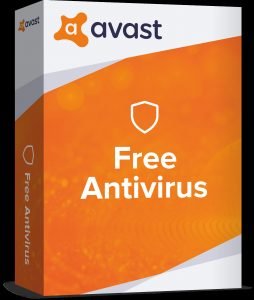
- Takes up small space
- Detects and blocks malware, ransomware and other viruses
- Includes WIFI Inspector feature
- Protects password
AVAST Free Antivirus has been recorded with excellent scores from various lab tests against damaging threats and antiphishing activities. This virus protection software is entirely free to download from the main company website.
One good thing about it is it does not take too much space from your computer, allowing smooth scanning without slowing down your computer’s performance. With its password manager feature, it can safeguard ones’ password from being stolen and used maliciously. However, its password manager feature in the free version is pretty much limited.
AVG Antivirus Free
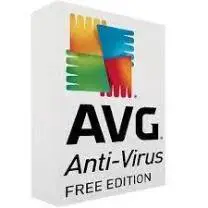
- Detects and blocks malware, spyware, and other viruses
- Detects and blocks malicious website links and emails
- Scan your computer and notify its users for any problems
- Real-time protection
- Real-time protection
One that is completely free and downloadable from the main company website, AVG Antivirus Free can satisfy you with its great security features. It has the ability to help you protect your computer system by scanning your computer regularly and detecting malware and other viruses that can thoroughly damage your system.
It can also help you keep away from malicious websites and emails that can get into your sensitive files and data. Moreover, its real-time protection feature would be able to help you do your offline and online activity with peace of mind from threats and cyberattacks. The only problem seen in its lab test is its poor antiphishing results.
Kaspersky Security Cloud Free

- Works with computer and android devices
- Real-time protection
- Protects password and other sensitive files and data
- A cloud-based virus protection program
- Takes up small space
- Detects and blocks malicious WIFI connections
- Customized notification
- Manage and safeguard your online activity
Another free virus protection software that works well via PC and android devices, Kaspersky Security Cloud Free can help you on your way through great security and privacy. It can protect your files and data stored while safeguarding your web activities from malicious sites and threats.
As it takes up a small space on your device, this virus protection software works perfectly fine without slowing down your computers’ or mobile devices’ performance. With its customized notification, you can personally set up your notification alerts and settings.
Meanwhile, it also protects you from malicious WIFI connections in securing your emails and chats. The only problem seen in its lab test is its poor antiphishing results.
Bitdefender Antivirus Free

- Works with Windows, macOS, and Android devices
- Takes up small space
- Real-time protection
- Detects and blocks malware, viruses, trojans, ransomware, spyware, and rootkits
- No ads
- Antiphishing feature
- Detects and blocks malicious website links and emails
- Easy to use and install
Bitdefender Antivirus Free is completely free and downloadable from the main company website. One good thing about this software is that it doesn’t display ads. It also works on either Windows, macOS, and Android devices, keeping you away from threats and viruses that can damage your device system. As it doesn’t take too much space, its use can work without any lags and can smoothly perform while you do your personal activity on your computer or mobile device. This makes it perfect for those who are binge gaming and intensive video editing.
One that can be relied on, it automatically checks your computer’s health and scans your device as needed. Amazingly, it also has great features like antiphishing and anti-fraud features allowing its users to be protected from stolen information while doing website activities.
It also automatically detects malicious websites and links, preventing you from being redirected to an unsafe site that can eventually steal every piece of your valuable information.
ZoneAlarm Free Antivirus

- Real-time protection
- Detects and blocks malware, spyware, trojan horses, bots, worms, and other viruses
- Online security
- Gamer-mode feature
- Detects and blocks malicious WIFI connections
- Personalized scans
ZoneAlarm Free Antivirus is another reliable virus protection software with a dependable company source. It is completely free and downloadable from the main company website. With its great security functionality, it can help you feel at ease from threats and various viruses that can get into your computer system.
It can also keep you safe in your web activity by covering your personal identity with its integrated firewall. It can also keep you away from malicious websites and prevent you from downloading potentially harmful applications. Moreover, you can customize your scanning mode and discover unreliable network connections using its real-time protection feature.
Conclusion
With various free virus protection software downloadable online, there are only a few that can effectively help you in keeping your computer system secure. If you want to save some time in installing ineffective antivirus software, you can try the 5 mentioned virus protection software above depending on your preference. You may want to consider those that can be relied on without compromising your overall computer system.



