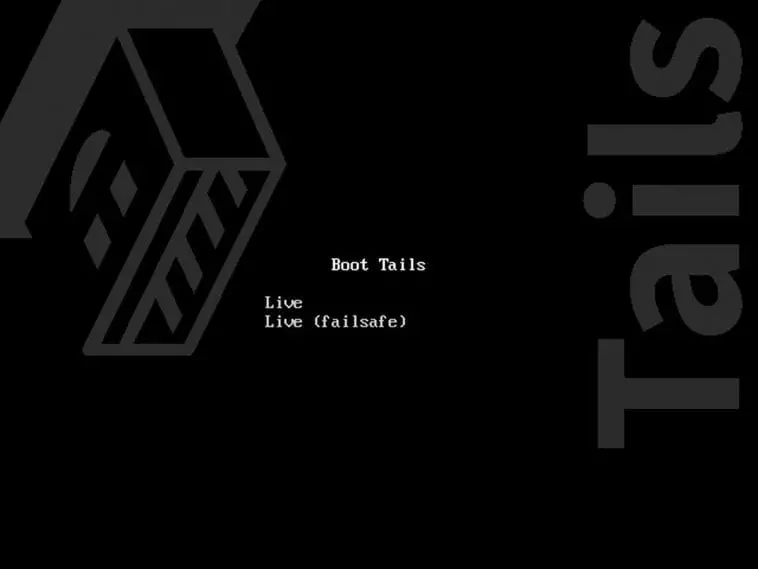There are numerous operating systems that live in the market with the goal of achieving high-security features for the users’ benefit when it comes to delivering online activities. But, let’s face it. How many of these OS are really working according to what they are known for? High-security operating systems are often used by people who are delivering confidential online activities as well as those who are having anonymity and privacy issues.
One of the top-notch OS for high-security utilization is TAILS. It is a Debian version of what we commonly know as Linux OS. In this post, we will help you understand and identify the advantages and disadvantages of TAILS. More often than not, commonly asked questions for those who are interested in downloading and using TAILS is if it would work for them. If you want to know more, read on and check out the amazing facts that we’re going to spill.
Understanding TAILS Operating System

TAILS or The Amnesic Incognito Live System is a Debian version of the Linux Operating System designed to heighten the sense of anonymity and privacy. This operating system is designed to utilize the Tor network for all outgoing connections. The objective is to set all non-anonymous connections to be blocked right away. TAILS need to boot using a live USB or a live CD in order to conceal traces on the machine or device used to operate them.
This operating system was initially used by Edward Snowden with the intention of exposing PRISM and later on used by the Freedom of the Press Foundation in which these two became the breakthrough of TAILS as one of the trusted operating systems when it comes to anonymity and privacy as of today. The good thing about this OS is how it quickly launches with just a use of a flash drive. In just about a minute or two, you can already access the internet.
Video Link: https://www.youtube.com/embed/ZHFaDghBZH0
How do TAILS Work?

The process of operating TAILS starts as soon as you plug in the flash drive. Once you already have access to the internet, it quickly connects to the network of Tor, where you can use messengers and will directly connect to a secure panel, clear metadata files, and even generate and save passwords. In terms of functionality, TAILS isn’t something to expect from though the best part about it is the assurance of the user’s safety and anonymity.
One of the benefits of TAILS is how it’s not directly connected or installed to the HDD or SDD. The entity of the operating system works in live mode and quickly uploads it to the RAM of the server. Right after using the device, there’s no way the next person to use the device will be able to determine the activities done in the device. Apparently, it’s not suggested to be used as a permanent operating system because every after use, all the data such as files, browsing history, and such are immediately deleted.
Video Link: https://www.youtube.com/embed/6tSJSXTkJ50
What are the Benefits of Using TAILS?
Now that you have fully understood how TAILS works, it’s now time to determine the benefits it is often associated with. This will give an idea about what it can do and what are the other features. Here is a list of all the benefits of using TAILS.
- It can store passwords in a safe space.
- Works hand-in-hand with various media applications.
- The interface is very easy to use.
- They come with a built-in messenger alongside.
- Works flexibly with any type of hardware.
- It has a built-in tool designated for cleaning metadata.
- It has a quick-access feature for different applications.
- Internet connectivity is directed to the Tor network.
- TAILS doesn’t require HDD or SDD but RAM instead.
- Low specification requirements.
- It is packaged with Electrum Bitcoin Wallet.
- Comes with a collaborative package with Poedit, LibreOffice, TOR Browser Bundle, Pidgin IM, and Gobby Collab Editor.
What are the Drawbacks of Using TAILS?
Along with the benefits of using TAILS are the drawbacks. Let’s face it. When things come to be too good to be true, it’s pretty sure that they come with a price too. They may come with drawbacks, but they are surely tailored for a particular purpose.
- The operating system is difficult to install. For further assistance, you can check out this video on YouTube on how to install and configure TAILS.
Video Link: https://www.youtube.com/embed/QmBfmv6Wn9E
- The misplacement of the flash drive is inevitable.
- It doesn’t work well to be used as a permanent operating system.
- It is not highly suggested for storing private, sensitive, and confidential files.
- Encounter problems when third-party software is installed.
What are the Extras in Installing TAILS?
What are the freebies in installing TAILS? Well, TAILS doesn’t come alone. They come with different freebies, which make the experience worth the while and more functional when it comes to your online activities. These freebies power up the availability of its other features apart from setting high-security standards. Think of it as the other applications that come alongside with the Windows OS but way cooler and accessible.
Claws Mail
Claws mail is a highly-secured encrypted e-mail that comes with a lightweight and swift GTK+ mail client.
Tor Browser
The Tor Browser is a web browser designed to protect your safety and anonymity. It has Startpage that is used as its default search engine. As it is set as default, the Tor browser is set with non-tracking preferences with no record or history of your browsing activities. They come with Add-ons such as NoScript, Adblock Plus, and HTTPS-Everywhere.
Open PGP Encryption
Open PGP Encryption is used to manipulate the text. They encrypt the text in your browser before sending an e-mail or an instant message.
Key Pass X
Key Pass X is used in managing the stored passwords. It is designed as a cross-platform manager that helps in managing and securing all the passwords used.
Pidgin Instant Messenger
Pidgin Instant Messenger is designed to be an encrypted chat over instant messaging which supports different messaging platforms such as AIM, Jabber or XMPP, MSN, Google Talk, and more.
Libre Office
Libre Office is a full office suite that acts just like a Microsoft Office that comes with a word processor, draw, presentation, spreadsheet, and a document viewer.
Conclusion
In conclusion, TAILS does work as an anonymous and safe operating system. It does have some loopholes when it comes to functionality. But if your goal is to use an OS without leaving any traces, this is perfect for whatever purpose it may serve. The online activities that constitute to the reasons why people choose to use TAILS include encrypted communication, remote web resource connection, quick network access, and cryptocurrency transactions. In terms of anonymity and secured online activities, TAILS is highly recommended.