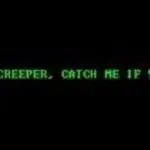It could be because you have clicked a link on a supposedly legitimate e-mail, your laptop or desktop computer started performing slow, weird pop-ups; which were never there before started popping up of nowhere, you are being redirected to websites you have never intended to go, or worst, your private information was leaked and now being used to fool your loved ones. Any of these can be due to spyware.
Below are the ten spyware removal apps in the market today to kick out that malware that stole your data. These are not only the best and frequently used, but they are also free!
1. SUPERAntiSpyware
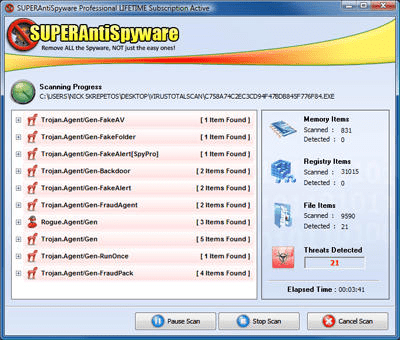
Source: download.cnet.com
SUPERAntiSpyware is among the number one choice for spyware removal for users who don’t have a budget for a subscription at the moment. If you happen to like the free version, you have the option of activating the trial period before you go for the professional version.
This spyware removal app is compatible with Windows XP up to the most recent Windows version. It has a lot of scan options. If you want to check the files inside a ZIP file, you have the option to skip some to finish the scanning faster. You can also filter it to only scan only a particular period, say files that were modified for yesterday or last week. You can also set it up to snob system restore and volume information data. It also scans faster as it utilizes more of the processor power.
It can be used to scan anywhere, even the system memory. Prior to scanning, you can also have it delete temporary files first, choose the only files that you want to be scanned, and close all open tabs.
The only downside of SUPERAntiSpyware is its inability to update or schedule an update on its own.
2. ComboFix
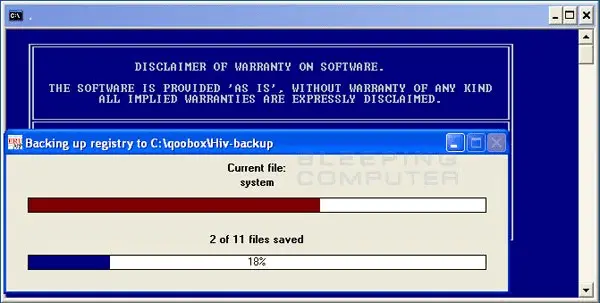
Source: bleepingcomputer.com
If you are not techy in terms of spyware removal, ComboFix can do wonders for you. All you need to do is install it, and it will run automatically once the ComboFix.exe file is opened. You don’t need to tick a lot of things for the job to be completed.
Before the spyware removal itself, ComboFix creates back-ups of your current files. The app does it by backing up Windows Registry. A system restores point is eventually created right after. Once your important files are safe, the app starts scanning on its own. Command Prompt will show the progress and results.
There is no need to install it. However, it is only compatible with Windows 8, Vista, Windows 7, and Windows XP. If you are not a fan of the command prompt, you will also find it hard to read through the scan results.
3. Malwarebytes
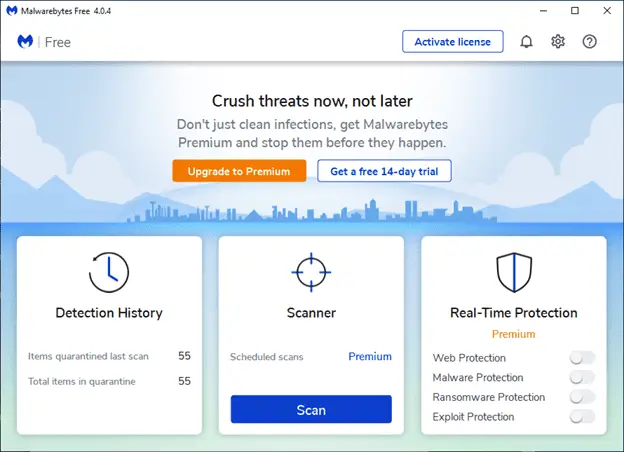
Source: pcmag.com
Malwarebytes is more meticulous in spyware removal. Aside from files, it also sweeps around registry values, running processes, and keys. You can also customize the scan settings to skip some files. Once the scan is complete, you can just click the detected malware and say goodbye to it. You also have the option to quarantine some files if you’re unsure. It also shows an analysis of the scanned items. You can usually find the spyware under PUP or Potentially Unwanted Programs.
The program does not allow scan scheduling, though. The quarantine can be automatic but isn’t free. Automatic update is only available on the premium version.
Malwarebytes is compatible with both Windows and Mac.
4. Dr. Web CureIt!
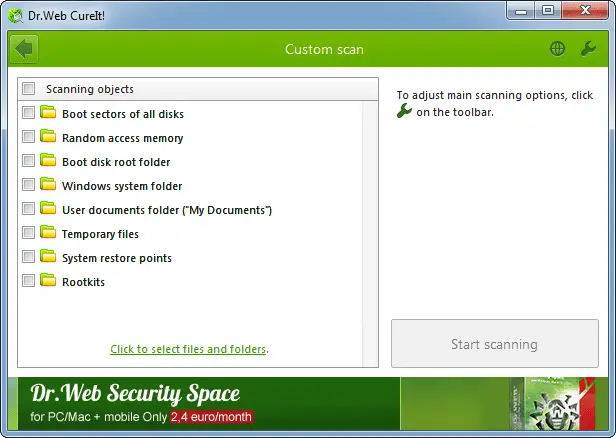
Source: free.drweb.com
If you need the space in your laptop and desktop for work, but also need a spyware removal tool. Dr. Web CureIt! Is it best for you. There is no need to install it on your device. It can be saved on your flash drive and any other storage devices.
It offers a lot of scan options. You can also choose which files and specific places to scan. However, your storage device should have a large capacity as it is more than 170 MB. Other than spyware, it can also kick out other threats. It is also a great spy since it generates a unique name per download, making it difficult to be identified by the malware.
It is compatible with Windows.
5. Avast Free AntiVirus

Source: download.cnet.com
Unlike other spyware removal tools, Avast Free AntiVirus is more proactive. It automatically scans and kicks out spyware before you blink an eye. It runs checks on its own every now and then. It does not only have a lot of scanning options but also have other settings. You can set the CyberCapture on to prevent any unfamiliar items or Hardened mode for increased scrutiny. It can also block unrecognized stuff from Wi-Fi or VPN connections, as well as for e-mails.
It is compatible with Mac and Windows. It also has a paid subscription version. Its installation takes longer, though, than most spyware removal apps.
6. Spybot
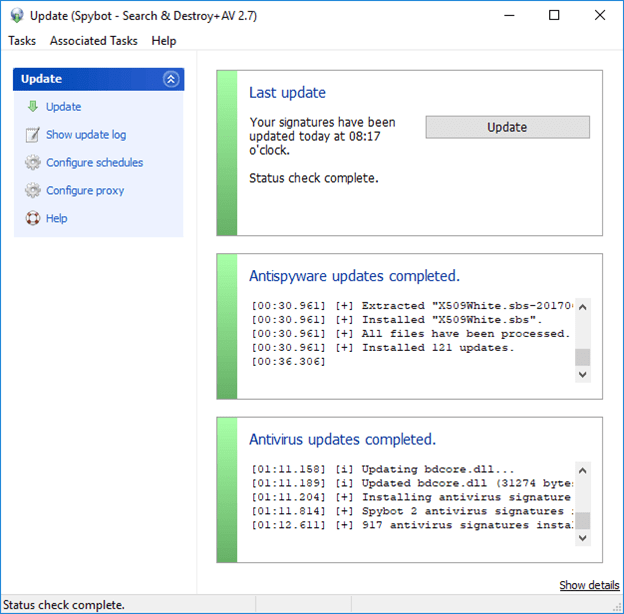
Source: safer-networking.org
If you are a techy person and want a more advanced spyware removal, Spybot is for you. This is not recommended for novice users.
It does not scan for the moment but can also protect your device from future threats. You just need to hit “Apply immunization,” not only for your profile but also for the other users, especially if you’re using a shared computer. It is also advanced in terms of catching tracking cookies and eliminating them in just one click.
It can also be set up to know where you save your internet downloads or play external devices automatically so it can perform its deep cleaning there.
Spybot is compatible with Windows 7 above.
7. AVG AntiVirus Free
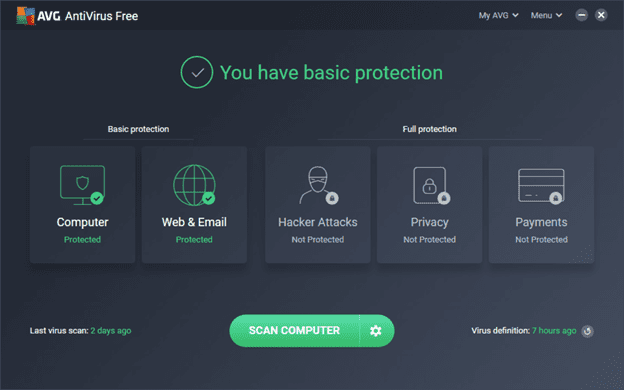
Source: pcmag.com
AVG AntiVirus Free is another proactive spyware removal tool. It eliminates all threats other than malware automatically. Aside from protecting your device, it can also shield your internet and e-mails from malware attacks from online sources or portable devices. You may also customize its way of scanning. You may do an overall system scan, during bootup, or a customized scan.
It is compatible with Windows and Mac. The only downside is the ads that come with it.
8. Spyware Blaster
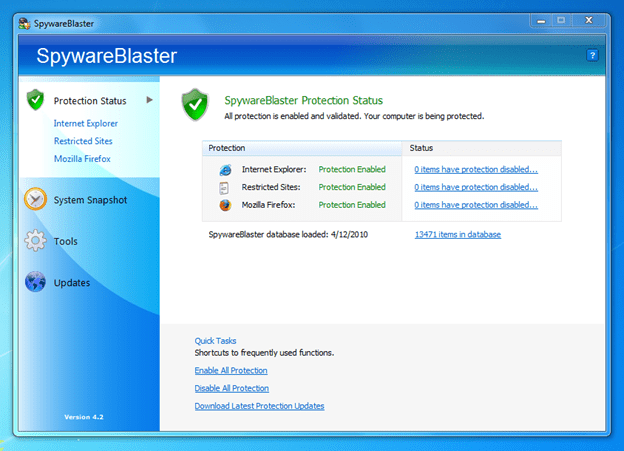
Source: download.cnet.com
Spyware Blaster is more of a protection than a spyware removal tool. You may set up a list of websites to include on its pre-made one to ensure no harmful websites, scripts, and cookies can enter your computer system. It also allows you to have a historical record of your computer settings, so you know what to tweak if ever.
It made it to the list as it also has the ability to restore files that were damaged by malware. It is compatible with Windows XP to Windows 10.
9. Adaware AntiVirus
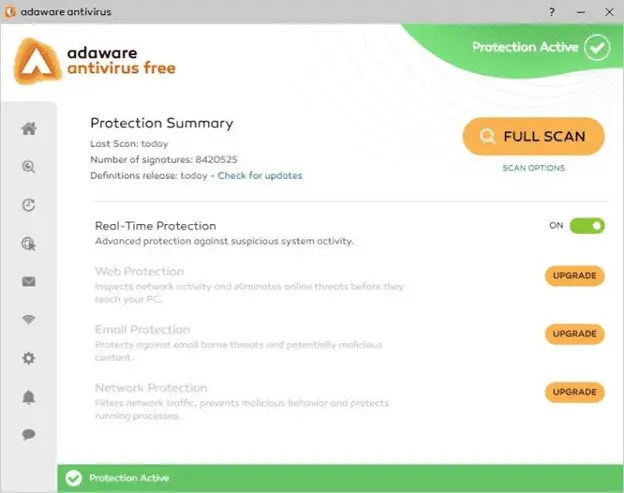
Source: pcmag.com
Another proactive spyware removal tool in this list is Adaware AntiVirus. It prevents any dangerous threats to enter the system. It also has the ability to scan the whole system for any existing stuff prior to its installation.
If you want a tool that updates on its own, you’ve hit the jackpot. It can also do scanning on a scheduled basis. Some of the other features are only available on the premium subscriptions, though.
10. Trend Micro HouseCall
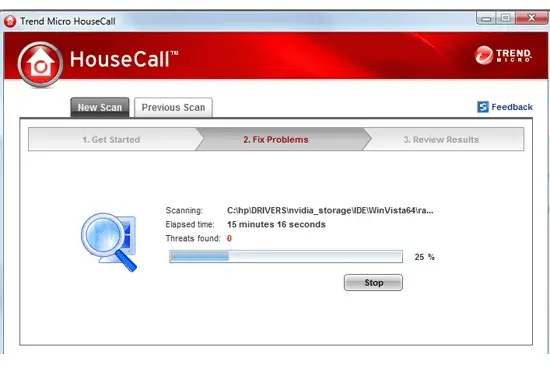
Source: pcworld.idg.com.au
Similar to Dr. Web CureIt!, Trend Micro HouseCall does not require installation. You can just save it on your flash drive and plugin when needed. It does not take a lot of space too.
This is great for novice users, as all you need to do is to click the scan button. You can also customize the settings to identify a specific place to scan. It is compatible with Mac and Windows systems.