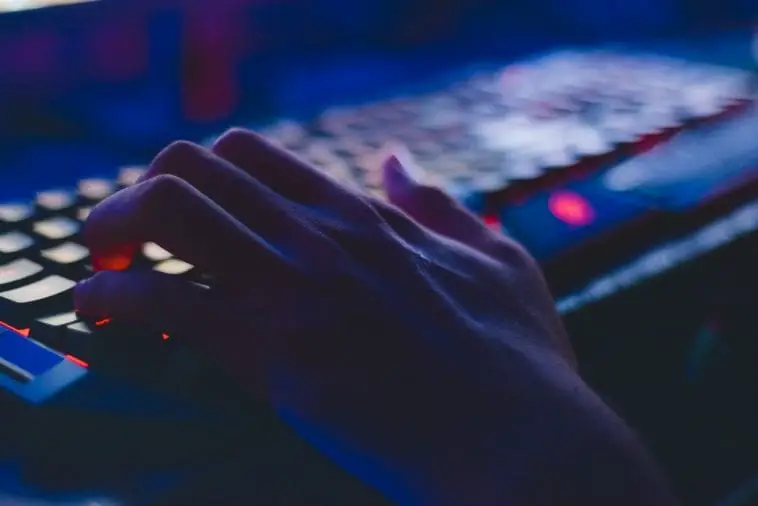Image Source: Soumil Kumar from Pexels
The Digital World
Individuals are now engaged in the digital world more than ever. People are trying to do their jobs in their homes through the internet. This is a good thing for many people who want to spend more time with their families in the safety of their homes. But this is an excellent opportunity, too, for cybercriminals to exploit the vulnerabilities of many people’s devices. Whether you are using a desktop or a mobile device, a Windows OS, or macOS, you cannot always be safe from the dangers of the internet. But be mindful that you are not the only person set in potential risk, but also your family, friends, and your company.
Viruses
A virus is a program or code that attacks the infected device by replicating itself once the victim ran or executed the virus program. Viruses are usually transferred through suspicious or malicious emails, which included an attachment file (the virus). Once a virus is executed, it will replicate itself, infecting all the files of the victim. The damages it causes depend on the design or purpose of the virus. Some are not as damaging, but others can rip all your data off. Viruses are much older, or sometimes called “legacy” threats.
Malware
On the other hand, malware is the overarching term for all malicious programs designed to attack, like trojans, worms, spywares, adwares, etc.—that includes viruses. Malware covers all of the new forms of cyber threats. A malware can be an annoying advertisement pop-up, which is called adware. Some are designed to steal bank account passwords and other confidential data, like keyloggers. And some are designed to extort money as ransomware does. So, malware is every malicious software, while virus is only a form of malware. “So, don’t we just use anti-malware so that it covers all?” Well, that is where it gets complicated.
Look at the Performance
But remember that there are two types of protection against these dangers, which are anti-virus and anti-malware software. That leads us to the question, what is the difference between a virus and a malware? Some have suggested that anti-virus programs are strong protection against old and established viruses that still roam on the internet and physical drives, such as USBs and discs. Anti-malware, on the other hand, are more effective in protecting you from newer forms of malware. But many researches show that the “anti-malware” and “anti-virus” names are not important at all. As long as the security program is both performing the role of anti-malware and anti-virus, then it is an ideal security software.
The Best Virus Protection for Windows 10
Fortunately, numerous companies exist which offer strong and reliable Windows 10 security. All of their products are improving every hour with their cloud system or online database, and test results from independent security test companies are for public viewing. So, in this list, we are going to provide suggested products that are all award-winners and perform as anti-virus and anti-malware software.
Kaspersky Labs
Kaspersky Labs is a reliable company from Moscow, Russia, founded in 1997. Kaspersky is always one of the top products from third-party test lab results. It is an award-winning software that should be on your top consideration.
- Trusted by big corporations
- Over 400 million users
- Most tested and most awarded brand
Products:
- Kaspersky Internet Security – Advanced – Windows, Mac, Android
- Kaspersky Total Security – Premium – Windows, Mac, Android, iOS
- Kaspersky Security Cloud – Ultimate – Windows, Mac, Android, iOS
All Kaspersky products provide award-winning anti-virus and anti-malware software and their safe banking feature through an encrypted browser. They also have a “Smart and Secure VPN” feature that detects unsafe public Wi-Fi connections and switches to VPN mode (but with limited data only). Their password manager that stores and auto-fills passwords is included only in their Premium and Ultimate products. At a price, their Ultimate package will look for possible leaks and vulnerabilities in your accounts and advises solutions. The Ultimate can also show you the permissions on your Android device to verify if there are any unwanted apps.
Their official website: https://www.kaspersky.com/
ESET
ESET was founded in 1987, and its headquarters is located in Bratislava, Slovakia. Another award-winner and top-tier anti-virus software. They have proven to be a strong guard against malwares, trusted even by large corporations.
- Easy to setup and high usability score
- Scheduled scans and modifiable functions
- Over 110 million users
- Trusted by Honda, Canon, T-Mobile, and others
Products:
- ESET NOD32 Antivirus – Basic – Windows
- ESET Internet Security – Advanced – Windows, Mac, Android, Linux
- ESET Smart Security Premium – Premium – Windows, Mac, Android, Linux
In all their products, ESET provides real-time protection against viruses and new malwares. The ESET Internet Security and ESET Smart Security Premium have financial transaction protection and home Wi-Fi router protection. While with the Premium, you will have a cloud for all your passwords and storage data encryption in your Windows PC.
Their official website: https://www.eset.com/
Bitdefender
Bitdefender was founded in 2001 and has its headquarters in Bucharest, Romania.
- A younger company compared to others but earned an excellent reputation
- Over 500 million users
- Smooth performance
- Trusted by 38% of the world’s cybersecurity solutions
Products:
- They have separate products for each Operating System
- From Basic to Premium, from a single device to 15 devices (Family Pack)
- They also have multi-platform packages
- Bitdefender Box that protects an unlimited number of devices, even those without an OS
Bitdefender is one of the best security software out there in the market. With their wide range of flexible products, I doubt that you will not find one that suits your needs. They have a protection rating higher than many competing companies (even the ones on this list).
Their official website: https://www.bitdefender.com/
Avast
Avast is another European company which started in 1988 in Czechoslovakia (now Prague). Avast was first known as Alwil Software.
- Over 400 million users
- Award-winning free anti-virus
- Provides multiple options for upgrade
- Lightweight software
Products:
- Free Antivirus – Basic – Windows, Mac, Android, iOS
- Premium Security – Premium – Windows, Mac, Android, iOS
- Premium Security Multiple Devices – Premium – Windows, Mac, Android, iOS
- Ultimate Suite – Ultimate – Windows, Mac, Android, iOS
Their free anti-virus product is sufficient enough if you want real-time protection from new malwares and established ones. It can also check the security of your Wi-Fi and if someone is piggy-backing. It also scans your entire system if there is any vulnerability. Their paid packages are packed with useful features that will further protect you from malicious websites and other threats.
Their official website: https://www.avast.com/
Windows Defender
Microsoft Windows Defender is the default anti-virus software built into Windows 7 and above. It has been growing in its quality and strength over the years and is one of the leading performers in independent test labs.
- Built-in software, only updates are needed
- Excellent anti-malware capabilities
- Free
- Provides protection even without third-party anti-virus
If you have Windows devices besides your PC, then Windows Defender is the best product for you. With its free yet useful performance, not to mention it’s already installed on your system, Windows Defender can absolutely compete with other brands. You don’t even need to buy an anti-malware product if you can have its excellent protection features across all Windows devices. If you need multi-platform protection, then you will need to go to other products. But if you are looking for free software, sticking with Windows Defender is a smart choice.
![]()
Knowing Your Attackers

Cyberattacks that can put your security and those around at risk are common nowadays. So, knowing how cybercriminals work creates a big difference in your attitude towards your treatment of computer safety. If you understand their motives and goals, you will know how to counter their acts of crime.
Follow Where the Money Goes
Of course, there are other motives besides money, but it is the strongest motivation for cybercriminals. As more people start connecting to the internet, cybercriminals are growing in number, too. But since a lot of companies are getting better in making defenses against these attackers, the cybercrimes are getting more sophisticated. They have been earning 10% to 15% more than other forms of criminals, and Cybersecurity Ventures even predicts that cybercriminals will bring $6 trillion damage every year by 2021. There are other forms of attacks, but these are the most common types:
- ransomware
- crypto mining
- malware attacks
- identity theft
- leaking, stealing, manipulating confidential data
Looking for Weak Points
The essential step to perform cybercrime is to look for weak points or vulnerabilities. Older computers are most prone to cyberattacks since they have more weaknesses. On the other hand, new versions of computers are much safer because their defenses get to be updated from time to time. Nevertheless, since humans and computers are not perfect, attackers are still able to exploit weak points. So, what is the solution to this?
![]()
Conclusion

Keep your OS updated and choose any of these award-winning products. Keeping your Operating System updated means you are downloading the solutions to vulnerabilities—it is not a waste. Choosing an award-winning software (that includes Windows Defender) boosts your Windows 10 protection capabilities. You can also consider the “multi-layer” approach, where you have a constantly running, real-time protection software, and another periodical system scan for second-opinion protection. Keep in mind that when performing the period scan, turn off the other software to avoid conflicting results.