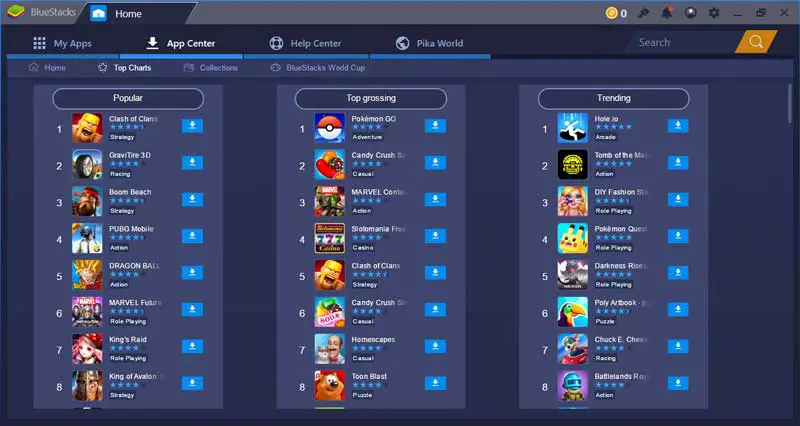When it comes to BlueStacks, many would ask the question, “does BlueStacks have spyware?”, especially considering the several controversies associated with the software. But what exactly is BlueStacks? Is it harmful? Let’s find out.
Overview
Before answering the question, “does BlueStacks have spyware?” one has to understand BlueStacks and what it is. Well, BlueStacks is the software program designed to allow one to download and install Android applications on various operating systems like MacOS and Windows.
Many people think BlueStacks is an incredible Android emulator. Established in 2011, BlueStacks give users a platform that will let them play the hottest games on Android phones right through their Mac and Windows operated devices. Furthermore, you will enjoy a lot without the issue of battery timings.
Nowadays, nearly 210 million users have this software on their computers with the help of BlueStacks’ proprietary Layercake Technology. Besides, it comes with a multitude of useful features. All those features are making this software highly versatile with various capabilities. Here are some of the best features you can find on BlueStacks:
Easy Device Integration
It lets you integrate the microphone, camera, sensors, and mouse. Due to this, you can use Android applications on your laptop or computer, particularly the games.
Convenient App Installation
Installing various applications on BlueStacks is quite fast. You may download the app via Google Play or your browser. You can also install them by using BlueStacks.
Software Updates
Software updates allow you to enjoy the best of BlueStacks. The software regularly gets updates to ensure it runs smoothly. BlueStacks 2 and 3 have better features. Therefore, you will enjoy this emulator further.
Mimics Android
You won’t have any problem with using BlueStacks even when you use it for the first time. It has a specialized home screen that looks like the home screen of Google Play, making it quick to navigate. The applications are also quick to access.
Why Install BlueStacks?
Aside from having fantastic features, there are more reasons why one should consider installing BlueStacks:
1) Performance
You might be wondering how BlueStacks affects the performance of your Mac or Windows PC. Some users say BlueStacks causes their devices to crash as it eats up a large amount of system disk space, which is true for medium-spec computers.
The truth is that it occupies more in terms of RAM and CPU usage, but that is simply normal. It happens because the Android OS and desktop have a unique structure.
2) Safer than Before
Several years ago, BlueStacks came with a lot of security problems and uncertainties. It is hard to deny that it became highly controversial during that time. Luckily, the developer was able to release a new version that has more upgrades and better security features. In short, the latest version has been much safer and better to use.
3) Famous
BlueStacks is the most popular Android emulator so far. Millions of people downloaded and installed it because of its good reputation and popularity.
4) Legal
You might be wondering about the legality of BlueStacks. While some emulators violate the policies and have been considered illegal, this Android emulator is different. Android has been an open-source. Hence, you can operate the OS you want. For the Google Play apps, the emulator already got permission to entail Google Play Store.
5) Security
Don’t hesitate to try BlueStacks. It is safe to use for laptops and PCs. No evidence can show BlueStacks trigger spyware, threats, and malware. BlueStacks is a must-have for super picky users.
Is BlueStacks a Malicious Platform?
The controversy about this Android emulator is only a misconception. The software is phenomenal. BlueStacks security has been tested against various anti-virus software and was found clean and legit.
So, BlueStacks is safe to install on any device. Forget about the claims it causes malware or spyware. It is safe and very efficient. Plus, it goes with more features that you will enjoy. The tests say BlueStacks does not have spyware, malware, or viruses.
Aside from undergoing a virus scan, this platform also underwent tests on anti-spam and anti-malware software programs. The results revealed BlueStacks is clean and free from viruses and any form of malware. Therefore, it is secure to use.
The platform even goes with a good background with the investments created by Samsung, Intel, and AMD. Hence, you can relaxed about security issues and doubts. BlueStacks transmits anonymous data information to the servers to enhance user experience.
No personal details are collected, and if you still don’t feel sure and safe, you can just turn the data statistics function off from the settings. BlueStacks is the 1st Android emulator to give a high privacy and security rate.
How to Install BlueStacks on Your Device?
The installation of BlueStacks calls for some system requirements. First, if your device runs Windows OS, then it has to be Windows 7 or higher. Second, the processor of your device should AMD or Intel.
Large disk space must be available. BlueStacks requires 5GB. Your personal computer should have a minimum of 2GB RAM. This Android emulator also requires updated graphics drivers from a chipset manufacturer or Microsoft. You should be the administrator on the device you’re using.
If you want the latest version of BlueStacks, then your device must be running on Windows 10. Its RAM must be at least 8GB while it requires SSD for HDD. The processor must be AMD or Intel. The graphic drivers must be updated. It demands something better for graphics as well.
Conclusion
Stop overthinking with the question, “Does BlueStacks have spyware?”. BlueStacks is clean, safe, and awesome to use. The newly included features are making it much more interesting. If you love playing the hottest games on Google Play, you can enjoy those games on your PC as well by using BlueStacks. Have a look at the video below that gives you more information about installing this Android emulator.

Source: YouTube.com