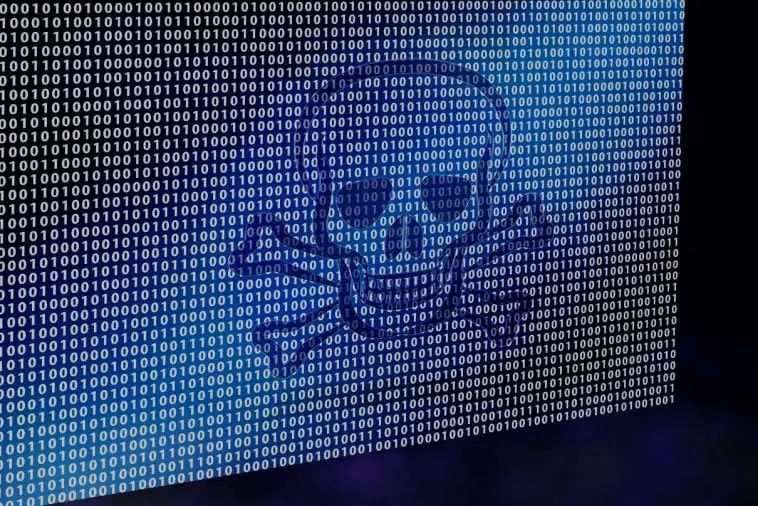The Rise of Digital Criminals
Since the beginning of the world wide web, users have always been vulnerable to various forms of digital attacks. And as the cyber world grows more and more today, so are the cybercriminals. The number of people connected to the internet is increasing exponentially. And the opportunity to exploit those people invites red-hat hackers and scammers. According to Cybersecurity Ventures, cybercrimes will inflict $6 trillion on damage annually by 2021. As computing experience evolves, so is the sophistication of malware. We need to protect our devices with anti-virus or anti-malware programs that keep up to the growing complexity of malware.
Choosing the Program: Paid or Free
The next question is, am I going to look for a paid or free software? Of course, we are all concerned with our devices’ security, but protection usually comes with a price. Numerous companies provide the topnotch cybersecurity services that you can rely on and additional features that will further protect you from various cyberthreats. But then again, it’s not free. Since they produced a product, we pay for it.
Fortunately, while other companies provide free trials of a 14-day or 30-day period, and some offer a perpetual free version that functions really well as your protection. So, in this list, we will provide you with some of the best anti-virus (AV) or anti-malware (AM) programs.
Best Free Malware Detection and Protection Apps
What are the best free malware detection, protection, and removal app? Well, there are many. In this list, we are going to provide you with some of the best:
Avira Antivirus 2020 – Virus Cleaner & VPN
Official Website: https://www.avira.com/
Avira has been one of the leading AVs in the market, who regularly earns awards from prestigious IT test labs. They provide multi-platform protection. They have products for Windows, Mac, Android, and iOS.
Avira’s latest AV product for smartphones is one of the most lightweight AVs and works excellently, even on its basic free version. This year, Avira boosted its product by including free VPN and phone storage and memory optimizer.
Features in Free Version
Award-winning Anti-malware
Avira Antivirus 2020 scans your device with their award-winning malware detection feature, and it removes the infections. They have an extensive database that sends automatic patch updates across all users, protecting millions of devices from new threats.
Built-in Optimizer
Cleans your phone’s memory and storage to boost your device’s performance.
Free VPN
An integrated VPN that hides your IP address to protect your privacy. Limited to 100MB only.
Network Scanner
Avira scans your local WiFi connection, detects those connected to it, and looks for possible threats and vulnerabilities.
Identity Safeguard
The system will alert you immediately when a data breach occurs and if your email gets leaked.
App Lock
Avira Antivirus Security gives you the ability to lock your sensitive apps with a password to avoid unwanted access. With this feature, you can protect your text messaging app, storage file explorer, or banking app.
Permissions Manager
This feature shows you all the apps that have your permissions. Once you manually detected an unknown app, do a web search to check if it’s legitimate (sometimes they are System apps) or if it’s a malicious program.
Avira Antivirus 2020 is one of the top choices in choosing a free security app for your device. However, remember that this app includes ads. Get the premium version for camera and microphone protection and protection from malicious websites.
Malwarebytes Security: Virus Cleaner, Anti-Malware
Official Website: https://www.malwarebytes.com/

Malwarebytes is a California-based company that has been developing quality malware detection and protection products for over 15 years. It is a new company but still functions well enough to earn a reputation.
Malwarebytes (for Android and iOS) provides free and paid products, with their free basic version suitable to detect malicious files and programs on your device. Plus, it has little impact on the device’s performance and has a simple interface. Like other security apps, Malwarebytes only offers the basic functions for the free version.
Features in Free Version
Infections Removal
Scans the whole device that includes protection against exploits, protection against ransomware, and a behavior-based approach in detection.
Privacy Audits for All Apps
Malwarebytes shows you all the apps that you gave permission to access your private information and cost services. This function is useful in detecting unknown apps that monitor your call logs, access your text messages, and track your geolocation.
Scheduled Scans
This mobile security app offers both scheduled scans and on-demand scans.
Although Malwarebytes has quality malware detection capabilities, it still gets poor independent lab test scores compared to other companies (including premium products). Moreover, it does not offer additional features compared to other free AVs. But that’s the best thing about Malwarebytes, is it’s lightweight and easy to use—not to mention that it’s always ad-free.
Kaspersky Mobile Antivirus: AppLock & Web Security
Official Website: https://www.kaspersky.com/
Kaspersky Labs earns the top scores every time from independent test labs, with all of its products, including their mobile app. Kaspersky competes with Bitdefender in scores and should be on your top consideration.
Kaspersky Internet Security is free to download and packs with excellent features. It has a topnotch malware detection that will protect you from malicious apps, links, files, and viruses.
Features in Free Version:
Topnotch AV Protection
Kaspersky will protect your device from blocking all kinds of malware. Thanks to its over 20 years of high-quality security solutions. It has a powerful on-demand scan that also checks for possible malicious apps. The real-time background checker, however, is only available in the premium version.
Phone Locator and Anti-Theft
This feature tracks the location of your device if it’s lost or stolen. You may also take a mugshot of the person using your device, lock the device, turn the alarm, wipe personal files and text messages—all of that can be done remotely
Kaspersky Mobile Antivirus is a high-quality AV solution that is both lightweight and a smooth user interface. However, it’s “AppLock & Web Security” feature is only available in the premium version.
ESET Mobile Security & Antivirus
Official Website: https://www.eset.com/
ESET Mobile Security & Antivirus is a lightweight and effective anti-virus solution. The company has created a product that goes toe to toe with the top security companies.
With this app, you can have a safer smartphone experience without worrying about ransomware, spyware, adware, and other forms of malware. It can also protect you from phishing emails and websites and different types of malicious files.
Features in Free Version:
Excellent Anti-Malware Capability
ESET, in all of its products, has never disappointed its consumer with its powerful anti-malware solution. The app can detect all kinds of malware, and updates its module regularly to protect you from new forms of malware.
Anti-phishing
It has an anti-phishing feature for your browser. Take note, though, that it only works with most common mobile browsers such as Google Chrome.
Security Report
This app feature provides you with all the security actions and the time they were performed.
ESET Mobile Security & Antivirus provides you with a 30-day free trial to access the premium benefits such as home network scan, app lock, scheduled scan, and while-charging scan, apps permissions audit, and anti-theft/lost feature. It works effectively but lacks many useful features in the free version.
Bitdefender Antivirus Free
Official Website: https://www.bitdefender.com/
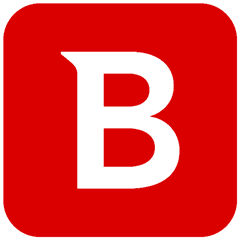
Bitdefender Antivirus Free is a super-powered AV solution and runs light and fast. It scans your device with in-the-cloud technology that protects your Android device with the new industry-leading malware detection system. Bitdefender never ceases to amaze, from their computer products to their mobile solutions.
This app does not require any configuration and will never cause your device to slow down—a top-of-the-line product.
Features
Award-winning Anti-Malware Engine
The fascinating fact about this free version app is it uses the same malware detection capabilities of Bitdefender’s premium app, Bitdefender Mobile Security, which is a top scorer in independent test labs. It blocks all forms of malware and malicious apps before any damage is done.
In-the-Cloud Scanning Technology
Bitdefender Antivirus Free scans your device with their in-the-cloud technology. This method makes the app perform ridiculously light since no malware signatures will be downloaded and stored on your device.
On-the-Go Protection
There’s no need to configure and no complicated features. Once Bitdefender is installed, you can start scanning. It’s fast, simple, and no annoying popups. Even though it says “Contains Ads” on the Playstore, you won’t experience an ad.
Bitdefender Antivirus Free is an entirely free app with no paid upgrade. But if you are interested in Bitdefender’s premium versions, it has its separate app, the Bitdefender Mobile Security.
Avast Antivirus – Mobile Security & Virus Cleaner
Official Website: https://www.avast.com/
With Avast’s mobile AV solution, you can protect your device from malware and virus attacks. If not the most, it is one of the most full-packed free anti-malware programs. No wonder they claim to be the most trusted AV solution that is offered for free in Android.
Avast Antivirus – Mobile Security & Virus Cleaner includes a WiFi speed test and a photo vault to encrypt your photos with a password. It also has an “App Insights” feature, which lets you see how much time you spend with your smartphone apps. In the list below, we will provide the most relevant functions of a quality AV app.
Features in Free Version:
Antivirus Engine
Avast scans your device automatically for spyware, virus, adware, and other types of malware. Avast offers complete mobile protection through app, web, and file scanning.
Web Shield and WiFi Security
It scans and blocks malicious links, as well as other forms of malware (spyware, adware, etc.). It examines the security of your home’s network or a public WiFi network.
App Lock
You can lock your apps from friends, families, or anyone who wants to sneak into your personal data.
Anti-Theft
Let’s trace your device if stolen or lost. Remember that GPS and internet data connection should always be on.
VPN
Built-in VPN but with ads.
Overall, Avast goes beyond the function of an AV solution, providing users with more safety and functionality. They also have a system optimizer that cleans your memory and wipes junk files. But it also means that Avast may eat up the memory and performance and access to many permissions. Moreover, there will be ads throughout your use.
McAfee Anti-Malware Solution: Mobile Security
Official Website: https://www.mcafee.com/

McAfee’s security solution for smartphones is one of the leading mobile solutions in the market. Your device will be armed with an industry-level security technology offered by McAfee’s top-scoring Global Threat Intelligence.
You can detect spyware, scan WiFi, remove a virus, and secure your mobile device with McAfee’s features that protect you from phishing emails and sites, harmful apps, and unsafe WiFi networks.
Features in Free Version:
App Permissions Checker
This feature shows you which apps you gave permissions. In this way, you’ll see which app possibly puts your sensitive information at risk.
McAfee Antimalware Solution
A powerful antivirus that scans for malicious apps and files. McAffee also includes a widget that keeps you updated on your device’s security status, with a one-click solution if malware is detected.
Safe WiFi Experience
McAfee Mobile Security will provide a safe online experience. Keep your private information safe, including your Internet Protocol address, browsing activities, and physical address from intruders who may infiltrate your WiFi connection. It also has a WiFi scanner that analyzes your network’s security, and it scans the hotspot you connect to and checks if they’re not secured.
Device Performance Optimizer
This app includes a battery booster, memory (RAM) cleaner, unwanted apps remover, and an ability to set a cap to your data consumption.
McAfee Mobile Security offers a lot of safety features. If you are looking for a feature-rich app, then try McAfee for free. But the app contains ads and heavier (50MB) than the other apps.
Sophos Intercept X for Mobile
Official Website: https://www.sophos.com/
Sophos provides industry-level malware detection and protection. In AV-TEST’s ranking of top Android security and Anti-virus applications, the Sophos Intercept X has consistently achieved a 100% score. Sophos is a leader in IT security for corporations and governments across the globe. This app completely protects your mobile device and privacy without affecting battery life or performance.
Sophos Intercept X for Mobile is probably the top free security solution that includes various features without any negative effect on your device performance. A fully performing app that doesn’t have ads!
Features:
Top-Scoring Malware Protection
Sophos app uses an anti-malware engine that always gets the highest score from independent test labs. You can trust that your device will be protected from millions of cyberthreats.
Web Filtering and Off-the-Browser Link Checker
Sophos will block all malicious and unsecured websites. Also, they have a link checker that scans links outside your browser.
WiFi Security and App Protection
The app scans your local WiFi connection and checks for possible threats or hacker attacks. You will have the option, too, to secure your apps with a password.
Password Storage and Authenticator
You can store all passwords with Sophos’ KeePass-compatible password database. The app also generates time-based and counter-based one-time passwords for your multi-factor security.
Other features put Sophos Intercept X for Mobile, a top choice anti-malware solution. Some of those features are “Privacy Advisor” that provides you all the apps you gave permissions, “Security Advisor” that offers tips on how to protect your device, and “Secure QR Code Scanner” that checks the QR Codes you are scanning. This app is a powerful app at no cost.
AVG AntiVirus 2020 for Android Security Free
Official Website: https://www.avg.com/
AVG anti-virus program was the first on Google Play to break 100 million downloads and is still being used today across the globe. With AVG AntiVirus FREE 2020, you’ll get trusted malware protection, app locker, phone locator, task cleaner, WiFi scanner, and photo vault to secure your mobile experience, privacy, and personal data from cyberattacks.
Features:
Powerful Antivirus
It runs silently once installed to protect you against the latest viruses, spyware, adware, malicious apps and settings, phishing calls, and other nasty threats and malware.
App Lock and Photo Vault
Lock your apps to prevent unauthorized access and keep your photos safe in a Vault with a password.
WiFi and Browser Protection
Keep your privacy secured with AVG’s WiFi scanner. It checks for the quality of your network security and possible hijackers on your network. Moreover, it scans websites you visit using your Chrome or Android’s default browser and blocks harmful sites.
AVG AntiVirus 2020 is another feature-rich app for free. It also has a built-in VPN feature, remote controls for anti-theft, device performance booster, App Insights, and many more. However, expect ads to show up from time to time.
Norton Mobile Security – Antivirus & Anti-Malware
Official Website: https://us.norton.com/
If you’re looking for all-in-one protection, security, and privacy solution, then Norton Mobile Security – Antivirus & Anti-Malware is the ideal choice for you. Norton has many years of experience in providing Desktop Computers with anti-virus security and is now a trusted name in mobile phone solutions.
Features in Free Version:
Norton Antimalware Engine
An award-winning, patent-protected anti-malware engine that helps to remove malware-infected apps, spyware, or any mobile virus that can harm or slow your device. It has a proactive malware detection and blockers.
Anti-Theft
Allows users to remotely lock the device in case the device is stolen, or locate if it is lost. It can also lock your device in case the SIM card is removed.
Web Protection
It helps detect and protect you from browsing infected and malicious websites when you use your preferred browser or other apps such as messaging, email, and social media websites.
WiFi Security
Norton will scan the network you are joining and alert you when it is dangerous or under attack to help protect your personal and financial data.
Device Security Assessment
Norton Mobile Security will let you know when your operating system is vulnerable, so you can take action to help protect your mobile device against cybercriminals who might takeover it or steal your personal data.
This anti-malware solution app is available for free. It also has a premium version and a 30-day free trial if you want to experience the premium features.
Conclusion
All of these apps are functional, reliable, and extremely helpful in protecting your personal data and internet experience. What is the best free malware solution for your device? To determine that, you need to check your device capabilities. If your device can sustain heavier processes, then a feature-rich app will suit you. But if your device has requires lighter apps, then go with the simple functions that feel absolutely nothing. But nothing protects you best than a healthy browsing habit.