Every day we use our smartphones to have access to the internet. We expose ourselves to different websites as we process transactions via the internet. We use our phones and download different applications. By doing so, we know that we are exposing ourselves to threats of viruses and other harmful software that could mess up with the android system, or worse, expose ourselves to fraud.
For this reason, an android virus scanner was created to protect android devices from such threats.
What is an Android Virus Scanner?

In simpler terms, an android virus scanner is an application that you can install in your Android device whose main function is to protect your device from any threat of viruses or malware. Considering that our android devices are connected to the internet most of the time, it contains relevant applications with our personal information. So, it is very important to keep ourselves secured from viruses, hackers, and thieves that can cause major trouble.
As we deal with the advancement of technology, we should also make sure that we stay secure, especially when we expose ourselves to the internet. Installing an android virus scanner can help ease our minds with this matter. Here’s a summary of the 10 best android virus scanners for 2020.
1) Avast

Avast is a prominent name when it comes to creating antivirus software. The Avast android virus scanner features antivirus protection, and it has extra features like anti-theft measures. This allows you to remotely swipe or lock your android device when it is missing. It also has a firewall.
The software also has an in-app locking system where your android device will ask for a PIN before it opens apps. This system will block malware from getting personal info from apps like mobile banking or social media.
2) Bitdefender
Bitdefender is a veteran in the security community. This software is easy to install and it is lightweight, meaning it doesn’t run on the background which saves up battery life and resources. You don’t have to schedule scans or run a manual scan to be safe. The software scans newly downloaded apps on your android device automatically. Bitdefender is ready to use as soon as you install it. Bitdefender android virus scanner includes the basic antivirus protection, firewall, anti-theft features, and real-time protection for Google Chrome.
3) AVG
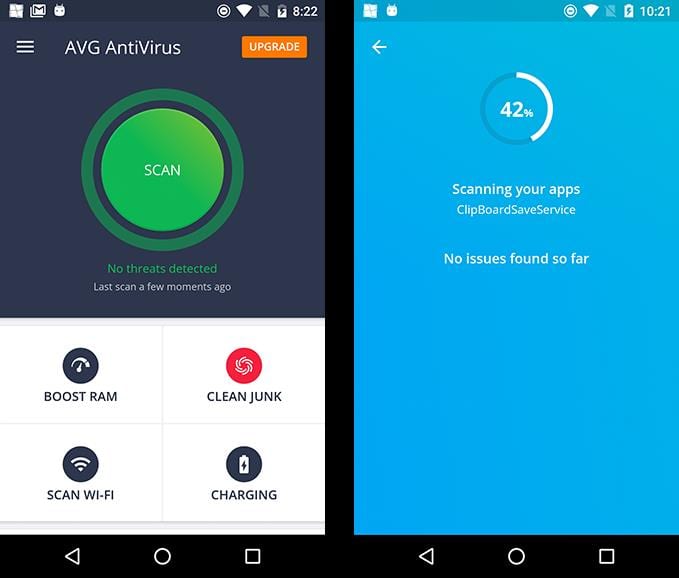
The AVG android virus scanner offers a lot of features aside from its core antivirus software. It features a Wi-Fi security scanner, photo vault to secure your files and app lock. It also includes anti-theft protection and can track your device when it goes missing by using Google Maps. The software can lock out the phone using a lockout message in cases of stolen phones. Another major feature is that it takes selfies of whoever unsuccessfully tries to access the device.
Other advanced features include the ability to lock down the device when someone attempts to change the SIM card and even erase the contents of the SD card content remotely for lost phones.
4) McAfee

The McAfee android virus scanner has an extensive feature that includes antivirus protection, antivirus scanner, anti-theft, remote tracking and it can take a picture of those who are trying to access your device. It can scan apps and see if they are leaking personal information and block potentially malicious websites.
5) Kaspersky
Kaspersky android virus scanner is known for its malware protection. It has an impressive feature which includes antivirus protection, anti-theft protection, and it can block malicious websites and links before you click them. It can also automatically scan your device with any threats, anti-phishing, and keep phone calls and text confidential.
6) Sophos
Sophos is an award-winning app, winning the AV-Test award for best protection in 2015. This app can protect your device from malware or other malicious content. It can alert you when there is a threat of leaking sensitive information. It can do regular scans of apps and folders. The software has an authenticator that can generate passwords for two-factor authentication.
7) Norton
Norton android scanner can block malicious threats on your device. Its features include the ability to lock your device using a lock message in case of a lost device. It will also lock the device in an attempt to change the SIM card. One added feature of this software is that it has SoftWeb filtering that blocks fraud and malicious websites.
8) Trend Micro
Trend Micro mobile security and antivirus has very impressive features. Aside from the basic antivirus and anti-malware features, it does not allow newly installed apps from accessing other applications in your device. It will also alert you if sensitive information is being compromised and warns you if your device is displaying such information. It includes utilities for safe surfing and also text and call filtering.
9) AhnLab V3 Mobile Security
The AhnLab V3 Mobile Security has very good features, including high malware detection rates, anti-theft alarm, and protection. It also has hidden galleries for personal photos and a privacy cleaner to clear browsing history, block phishing URLs, block unknown calls and a remote phone locking system.
10) Avira

The Avira mobile security has an integrated safeguard that regularly checks if any email addresses that are stored in your contacts have been involved in any breaches. It features basic antivirus and anti-malware features. It safeguards your device from any malicious websites and scans files downloaded and the content in your phone’s memory.
Conclusion
There is nothing wrong with making sure that your security is a top priority. We carry out business and social interactions with the use of our android devices. We are exposing ourselves and our personal information, so it is important to stay safe and secured. Invest in products that will ensure your security and safety.



